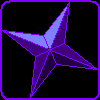How to record your gameplay with SNES9x on Linux
Introduction
I'm writing this post because recording movie of an SNES game with the SNES9x emulator on Linux is a bit counter-intuitive, at least it was for me.
Recording movie and continue recording later
You probably found out, that choosing Emulation / Record movie... resets the game, asks you to choose a file and begins recording. To stop recording, you just hit Emulation / Stop recording.... That's straightforward.
Using savestates in your video
Saving and reloading your game while recording will seamlessly overwrite the video, so you can do perfect run videos easily.
Continuing the recording later
Save your game, and hit Emulation / Stop recording. Now you can exit the emulator. To continue recording load the ROM, choose Emulation / Load movie... to load your movie, then load the savestate, so you can continue playing. It will continue to record your game, don't forget to choose Emulation / Stop recording before exit!